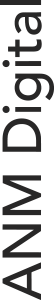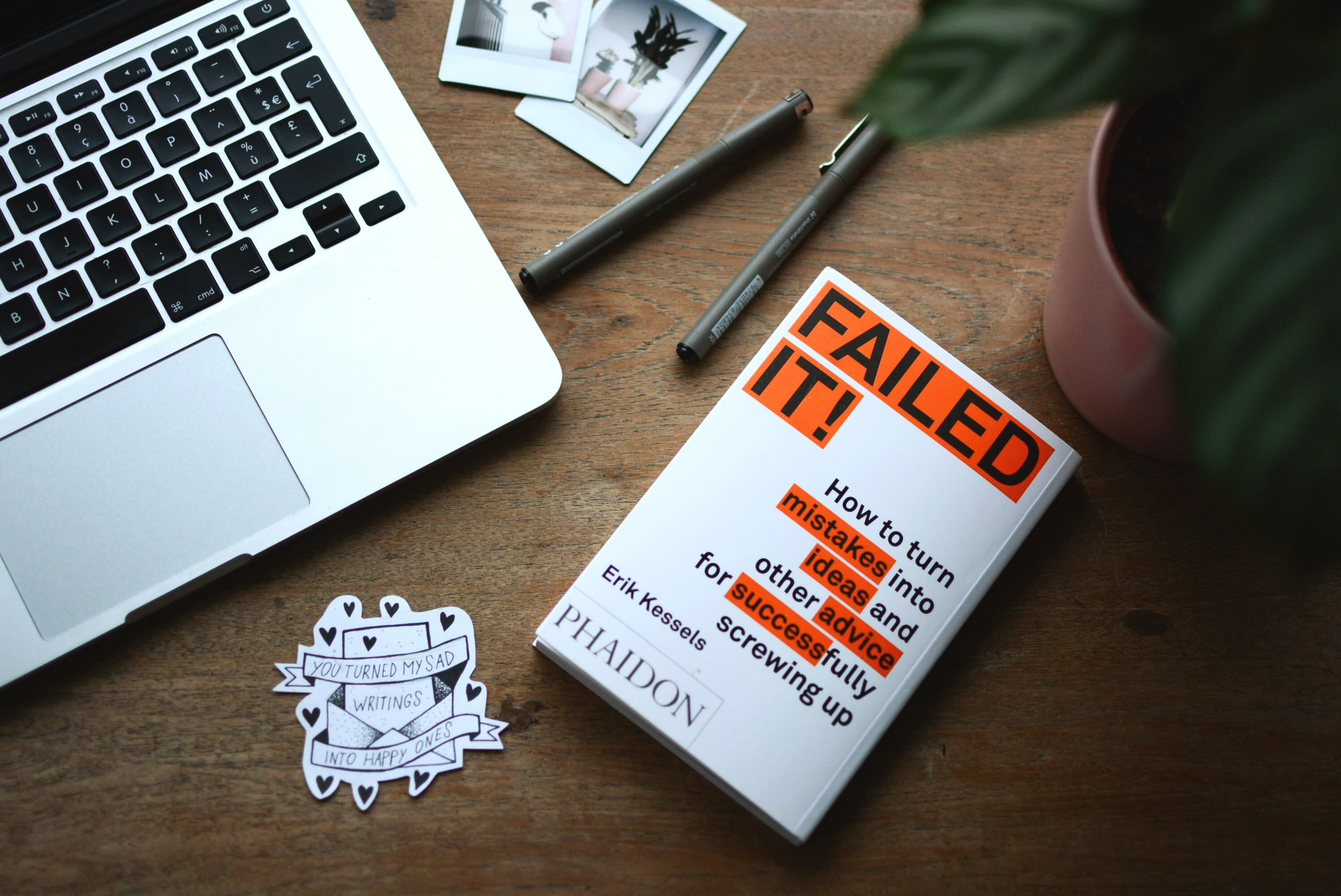Regardless of where you go online, you are bound to stumble upon icons, one of the smallest web design elements. For example, let’s take a close look at Facebook, one of the most popular social media platforms which are full of icons. Whether it is likes, messages, notifications, or friend requests, we can identify them by the icons alone. However, when you remove the icons and replace them with text, Facebook loses its charm.
In other words, icons have a lot of power, despite their small size. As the attention span of visitors is decreasing, if you use icons properly, you can retain the attention of your users and have more control over their actions. Here are five useful tips for using icons in web design:
1. Stay consistent
Just like every other element of web design, you must remain consistent with your icons. Even though they are tiny, they receive a lot of attention from your users. As a result of this train of thought, staying consistent is key in your web design. The icons you use on your website must bean extension of your brand/business.
When you use different types of icons throughout your website, it tends to be confusing to your users. Also, they tend to be an eyesore, which has a negative impact on user experience. Avoid using more than four colors in your icons to keep its design neat and clean. It’s okay to use the same elements in icons because it will be useful to your users. With repetition, your users will start to identify your icons with specific actions.
If you want to grab the attention of your users, make sure that you utilize unique shapes and colors. When you use these elements, it becomes easier for your icons to stand out from the rest of your content.
2. Stick to the norm
While it is a good thing to be creative in web design, you should practice caution when it comes to icons. A little bit of creativity is good to attract the attention of your users, but too much of it can do more harm than good. As you are dealing with a global audience, you must keep in mind that things may not mean the same to people from different countries. Sometimes, if you use the wrong icons, it may spark a reaction with a certain segment of the audience, which again will have a negative impact on your web design.
Let’s take the eye icon as the example for this point. You will see this icon next to the number of views, which makes a lot of sense. However, when this icon is just used by itself, it will have a different meaning to users from all over the world. Some of them may even consider it as a sign of evil, even though that isn’t the meaning of the icon. It is best to stick to the norm, to avoid negative feedback and backlash from different communities.
3.Scale Icon Relatively
Ensure that the icon scales according to the size of the display. A large number of web designers assume that if the icon works well on mobile phones, there won’t be any problem when it comes to larger screens, such as desktops and laptops. However, this doesn’t hold true because every display is different. When it comes to smartphones, there are lesser elements which are competing for attention from the visitors. However, in larger screens, there is more content, which makes it easier for users to miss some of the icons. Always make sure that the icon scales according to the size of the display.
4. Keep text labels next to icons
Make sure that you use text labels when you are using icons so that users have a better idea about their meaning. Also, when you make small changes to the aesthetics of global icons, it is better to use text labels. For example, take a look at the desktop version of Facebook. Even though it is universally known that a magnifying glass indicates search function, the social media platform still uses a text label next to it.
5. Use icons to improve readability
When there is a lot of text in your web design, you can use icons to improve readability considerably. When users have to go through large quantities of text, it becomes boring to them. To put it differently, it impacts user experience negatively. With the use of icons, going through the content is more enjoyable. For example, take a look at long lists with a lot of text. Rather than using simple pointers such as circles and squares, won’t it be more aesthetically pleasing to look at tick mark icons?