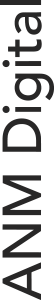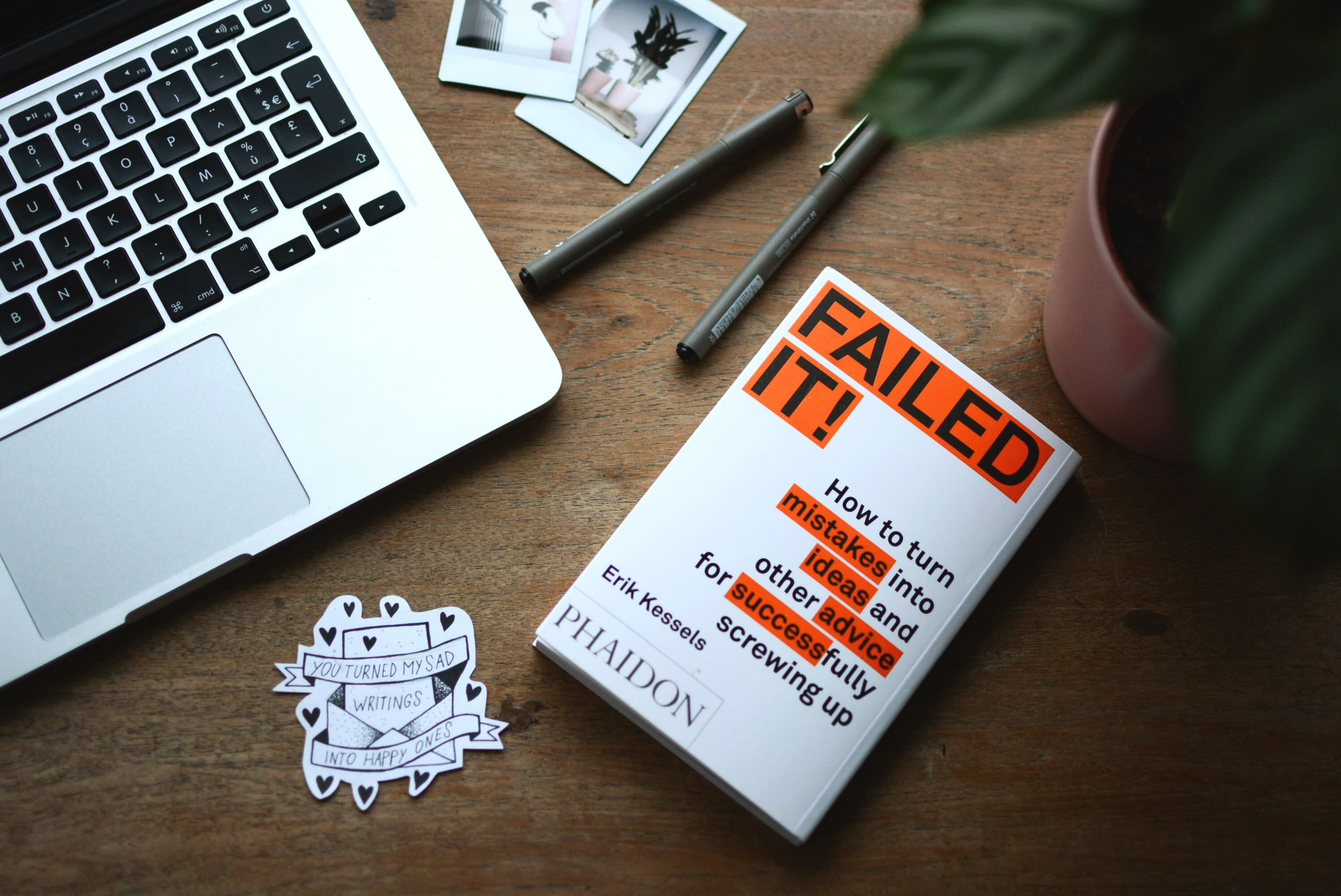Learnability is the measure of how quickly a new user takes to the website and uses it error free. Learnability is ironically the most overlooked usability feature. Why is learnability overlooked so often? The answer lies in ambiguous testing metrics and abstract variables for quantification. A commonly accepted way of measuring learnability of a website is through repeated usage of the site by the same user, at regular intervals. Such a method of testing is neglected because it is time consuming and not cost effective.
Learnability is important, here’s why
Learnability is not the most important user interface when it comes to building a website. Such a statement seems contradictory especially when the entire article is on the topic. But, before the importance of learnability is elucidated, it is critical to comprehend that learnability is not a fixed UI. For an e-commerce website, learnability is so low that it is safe to consider it be negligible. UI for such e-commerce websites are straight forward and navigation is instinctual. At the same time, consider a complicated website like billing. In this case, the user will require prior knowledge or training in navigating through options displayed on the site. Here, the scope for learnability is significantly higher as compared to an e-commerce page. That being said, learnability still remains an elementary component of good website design.
4 Pillars of learnability in website design
Any website can be dissected into 4 basic components:
1. Understandability
Let us start with the obvious; a website is good when it is easy to comprehend. If the interface is beyond the scope of understanding, it can’t be learnt. A web designer must ensure that each ‘click’ originates from thorough understanding. To ensure that the site is simple, language must be direct and clear, links and buttons must be emphasized, with every step taken the user must know where they will land next. Most importantly, if there is a button, it should look like one.
2. Familiarity
There are many features which remain unchanged or are retained in most websites. These may be layouts, icons or cues which the user identifies immediately and is aware of what to expect. Familiarity ensures that the user is acquainted with the basics before he/she moves on to understand the characteristically unique features of the site. Navigation is the soul of websites and applications, so it is fairly obvious that familiar patterns are incorporated in everything. A few elements are used after being extensively tried and tested like the placement of applications and navigation break points running on the top of the screen. Another similarity is the icons: a floppy disc icon (which became obsolete in early 2000s) still signifies ‘save’ command, a magnifying lens (search), a shopping cart, a long forgotten land line telephone receiver (as a direct telephone link). An icon which has gained familiarity over the last few years is that of a burger to signify a menu (especially on mobile devices).
3. Simplicity
Learning is only possible when it is made simple. No user has spare time to break down a website and understand the nitty gritty. Important components must be visible and obvious. Consider, Google Maps: for a first time user, entering the destination and planning the route is straightforward and simple. On closer inspection, there are options of changing the map view, zoom, exploration features like restaurants and gas station along the way.
4. Action evidence
Apart from understandable actions, the user must be provided evidence of the same. When the user is provided validation for the action made, they are more likely to learn the output of a particular action. A classic example of this is the redirecting the user back to the field when a ‘field is not filled’ correctly.